
How To Live Stream On Youtube? A Beginner’s Guide
How to live stream on YouTube? This detailed guide will help you set up and use this service on the platform. Check it out to connect with your audience!
Live streaming on YouTube has become increasingly popular among content creators, offering a great platform to reach an audience quickly and effectively.
It allows you to bring real-time videos directly to your viewers, which is engaging and interactive. How to live stream on YouTube?
This article will suggest simple steps and helpful tips for getting the most out of your streaming experience. Now, let’s scroll down and explore!
Save video Youtube with Youtube shorts video MP4 downloader
Why Should You Live Stream On YouTube?
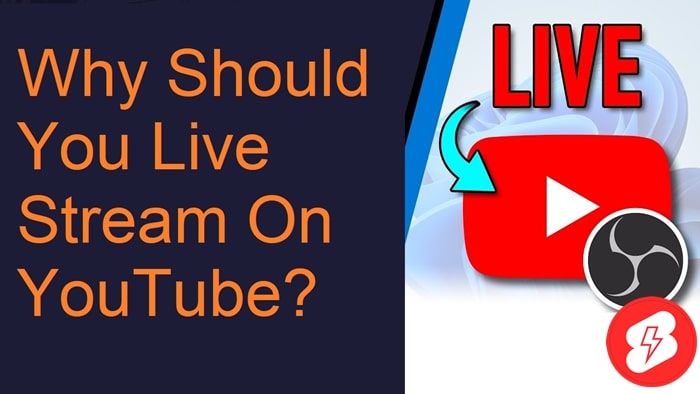
Live streaming on YouTube offers numerous benefits for content creators, as shown below!
1. Increased Engagement with Viewers
Live streaming allows content creators to interact with their audience in real time through the chat feature.
The connection between the content creator and the audience is more personal. So it can lead to increased loyalty and support.
Besides, viewers can ask questions and provide feedback during the live stream. So, creators have valuable insight into their audience’s preferences and interests.
2. Wider Reach and Exposure
Another advantage of live streaming on YouTube is the potential for broader reach and exposure.
This platform often recommends Live streams to viewers interested in similar content. It can bring in new viewers who may not have discovered the creator’s channel otherwise.
Additionally, the platform’s search algorithm prioritizes live videos. So they are more likely to appear in search results.
It means that live streams can potentially attract a larger audience and increase the creator’s visibility on the platform.
3. Increased Watch Time and Revenue
Live streams tend to have longer watch times than pre-recorded videos. Viewers are more likely to stick around for the stream duration. This increased watch time can increase ad revenue and more monetization opportunities.
Furthermore, you can repurpose live streams as on-demand videos. It provides additional content for the creator’s channel, potentially generating more views and revenue.
How to Live Stream on YouTube?

After understanding the benefits of live streaming on YouTube, you may want to start this service. Follow our detailed guides to get your job done efficiently!
1. Create A YouTube Channel.
The first requirement is having a YouTube channel to live stream on this platform. Otherwise, it is impossible to share content with your audience.
Fortunately, creating a YouTube channel is straightforward, with a few steps.
- Sign in to YouTube. You can use your Google Account.
- After that, the site will show you a profile icon in the page’s top right corner. Click on it to show a drop-down menu.
- Select “Create a channel.” From here, the site will guide you through several prompts. It also asks you to provide basic information about your channel.
Once you have completed these steps, you successfully create your channel. Now, you can start sharing your content with others!
2. Enable Live Streaming On YouTube.
- Log in to your account. Locate the camera button and click on it.
- Select “Go live.”
- The site will prompt you to verify your account by providing your phone number. Follow the recommended instructions to complete this step.
- After the site verifies your account, it will take you to the live-streaming dashboard. You can set up your stream here, including the title, description, and privacy settings.
- Before starting streaming, you must ensure your channel is verified and in good standing. You must have no live stream restrictions in the last 90 days, no copyright strikes, and have at least 1,000 subscribers.
Once you have finished these simple steps, you can start live streaming on this platform!
3. Select The Way To Stream On YouTube.
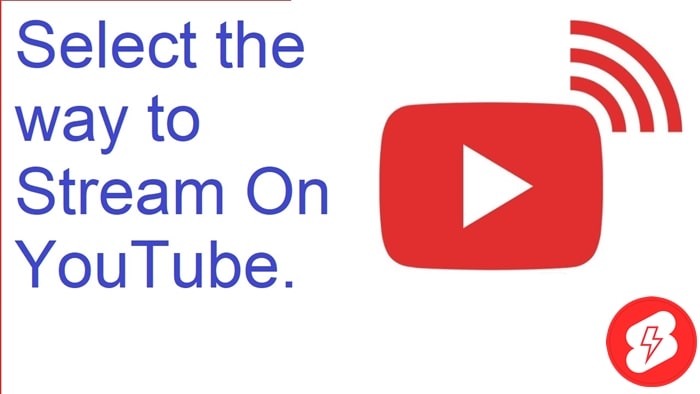
Determine how you stream once you have enabled live streaming on your channel. It offers three options for this service:
Mobile
Is there a way to stream from a mobile phone? You can use the YouTube app. Open the application and tap the camera icon. After that, select “Go Live.”
You can stream using your front or back camera and add a title and description.
Encoder
If you want more control over your stream, use an encoder. It is software or hardware that converts your video and audio signals into a format streamed online.
There are many encoders available, ranging from free software to expensive hardware. Some popular options include OBS, Wirecast, and vMix.
Webcam
If you are new to live streaming, consider using a webcam. It is a simple and cost-effective option!
Most computers have built-in webcams. Yet, you can also purchase an external webcam for better quality.
4. Test Everything
Before you go live, testing everything to ensure it works correctly is essential.
Ensure your internet connection is stable, your audio and video are working, and your stream is streaming appropriately.
You can use YouTube’s “Stream Health” feature to monitor your stream’s quality.
Video: How To Set Up A Live Stream On YouTube in 2023
FAQs for live stream Youtube!

1. Can You Live Stream For Free On YouTube?
Yes! YouTube has a feature called “YouTube Live”. This service allows users to stream live videos to their channels for free.
2. Do You Need 1000 Subscribers On YouTube To Live Stream?
The answer is Yes! The platform has set some rules and guidelines for live streaming, which you must follow to be eligible for streaming.
The eligibility criteria are as follows
- Your channel must have 1000 subscribers or more.
- Your channel must be active for 30 days or more.
- You must have had no live stream restrictions in the last 90 days.
- Your account has to be in good condition.
3. Why Can’t I Get A Live Stream On YouTube?
The common reasons you can’t start your live stream on this platform include
- Network connectivity issues
- Geographic Restrictions
- Technical issues
4. How Long Can A YouTube Live Stream Last?
This platform allows live streams to last up to 13 hours. It means that creators can stream for half a day without interruption.
The Bottom Line
Live streaming on YouTube is a great method to interact with your audience. Besides, this service also helps you promote your content.
Follow our simple guides to set up your account, prepare for your live stream, and start streaming to your audience.
Thank you for reading!