
How To Make A Youtube Video?
You must prepare many things before becoming a YouTuber. How to make a Youtube video? We’ve got your back. Let’s check this article out to get guides!
YouTube is perhaps the first option for a novice clip-maker because it is among the most widely used social media sites globally.
It may be an excellent supplementary source of income in addition to being a platform for entertainment.
How to make a YouTube video? You’ll find this post helpful if you decide to start making videos on this platform.
Let’s dive into this article to discover the steps in detail!
How To Make A Youtube Video?

Below are all-inclusive steps to start your first video. Let’s look through it!
Step 1: Make A Plan For Your Youtube Videos
After creating a channel, you should build a strategy for the content. Here are some guidelines to follow:
- Decide on a topic carefully.
Even when you are funny and intelligent, your content will be useless if it doesn’t bring any benefits to users.
For this reason, you must choose a topic for your content carefully. Focus on the interest of the audience, not yourself.
- Find your target audience.
Identifying your audience may determine almost all the topics you choose for your clip.
You must answer the following questions to orientate and plan a detailed strategy for your videos:
- What problems does your audience have?
- What do they want to know?
- What can they learn from your content?
- What benefits can they get after watching your videos?
Step 2: Ensure Your Video Is Available On Youtube

If nobody sees your videos, this video won’t be successful! It’s best to consider SEO (Search Engine Optimization) before you start creating the content.
You must learn and discover a lot, but your main goal should be to make your clip accessible for the audience to find.
You can make your content ranked in two ways:
- Create helpful content for users.
- Create search engine-friendly content.
Experts advise that you ensure your content is practical and addresses queries your target audience may have besides narrowing your emphasis on particular topics.
Consider the questions people are asking and where they are asking them to make your clip relevant and findable. This way, you will create suitable content and upload it in the right place.
Step 3: Find Youtube Topics And Ideas
Below are some pointers on the most excellent resources you may utilize to obtain ideas and subjects that are highly applicable to your particular audience.
YouTube search
You can see what other audiences are searching for via Youtube search. When you have an idea for a piece of content, search to see the result it gives back.
Once you’ve examined the search result, consider whether there is potential for a different, fascinating version or if the market is already saturated.
Choose subjects that interest you passionately and that your audience will find interesting.
The site may assist you in focusing on your topic after you’ve established a general idea.
Enter some phrases into the search box to check your videos on this website.
You may get more suggested keywords from this platform using the autocomplete/auto-suggest functionality.
Comments Section
Users frequently make suggestions for new subjects or pose queries that point to potential subject areas for future content.
Groups & Communities
Join a group or community where you may share thoughts and pose questions. Even better, you could leave with some fresh ideas for your first clips.
Ask the audience
If you have a specific viewer, it’s a good idea to ask them what content they want to see in your next video.
It’s a tried-and-true method for determining what your viewer wants to learn, understand, and watch.
Step 4: Learn Youtube Equipment
You may get overwhelmed and feel like you never have enough essential equipment to create your clip.
If you intend to produce high-quality videos on this platform, you might want to take into account the following fundamental tools:
- Microphone
- Screen recorder & video editor
- Lighting
- Camera (Webcam)
Step 5: Learn How To Create Your First Youtube Videos
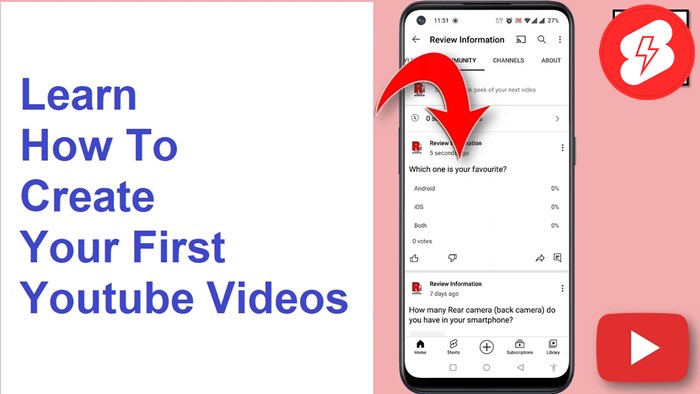
People upload a wide variety of videos to this media site. A tutorial clip is an ideal choice as a starting point.
An instructional clip only provides an answer to a query. These videos are always findable on this platform.
Step 6: Set A Recording For Your Video
After knowing your target audience, topic, and other tips, it’s time to make your first video. Here are some simple steps to do this:
- Write an outline or script
- Ensure the recording environment is neat and presentable
- Pay attention to the background
- Use video light correctly
- Position the equipment properly
Step 7: Make A Desktop Recording
Follow the simple guidelines below:
- Start recording your screen
- Customize and modify your settings
- Finish recording
Step 8: Edit The Video
Editing videos makes your content logical, seamless, well-organized, and attractive. You can start with a few edits, such as:
- Trim mistakes
- Use cuts
- Add transitions, titles, or annotations
Step 9: Upload This Video On Youtube
Many people use Camtasia for editing as this tool allows them to upload videos directly on Youtube. Thus, you can consider this software.
All you need is to log in to Youtube and connect your account to this third-party application. It will help you share your clip on the platform quickly.
If you want to know more about Camtasia, you can watch this video:
Step 10: Optimize This Video
You’ll have a greater chance of ranking on this popular platform if you use strategy while creating your video, including:
- Use target keywords on Google
- Create longer videos
- Repeat keywords in the clips
- Make an engaging intro
FAQs for Make video Youtube!

How Many Views Do You Need To Get Paid On Youtube?
You must gain about 20,000 views to get paid on this platform.
Do YouTubers Get Paid If You Skip Ads?
The short answer is no! If viewers skip an ad before the five-second mark, Youtubers won’t get paid as the advertisers aren’t paid.
What Kind Of Videos Make The Most Money On Youtube?
Here are some suggestions for your content to increase your overall income:
- Product Reviews
- Product Launch Videos
- Educational Videos
- How-to Videos
- Unboxing Videos
Final Thoughts
You must learn and prepare several things before making your first video on YouTube. Yet, you will get your job well done with our comprehensive guides.
The important thing is that if you are passionate enough, you can start and go on this journey. Hopefully, this post will be helpful for you! Thanks for reading!