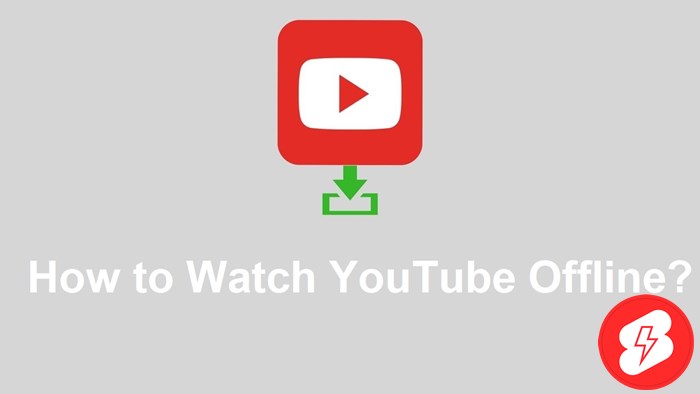
How to Watch YouTube Offline? Top 4 effective tips
How to watch YouTube offline? Losing the internet connection doesn’t mean that you can’t visit YouTube videos. Let us show you some ways to make it possible!
YouTube gives you a fantastic video-watching experience online. But what if you can’t access the internet? How to watch YouTube offline?
Luckily, there are tons of tools to assist you. We recommend the easiest four ways to enjoy your favorite YouTube videos without any internet connection.
Let’s find out what they are!
How to Watch YouTube Offline?
There are four common ways to save YouTube videos on your device so you can watch them offline. We will discuss each method in detail right now.
Method 1: Use YouTube downloaders

A video downloader helps you download YouTube videos individually or in bulk.
You can also choose the quality and format you like before processing the files. But you need to install the app first.
EaseUS Video Downloader may be the most popular YouTube downloader. Here is how to use it:
- Launch the app on your PC.
- Copy the link of the video you want to download and paste it into the search bar of the app.
- Click “Download” to parse your video.
- Choose the quality and format you want.
- Specify the location for your downloaded video.
- Click “Download” again to process the file.
The information offered in this guide is for individual use only. EaseUS will never submit any copyright violation and is in no way associated with or related to the video-sharing website. The only person responsible for their behaviors is the end user.
Method 2: Download YouTube videos with online tools
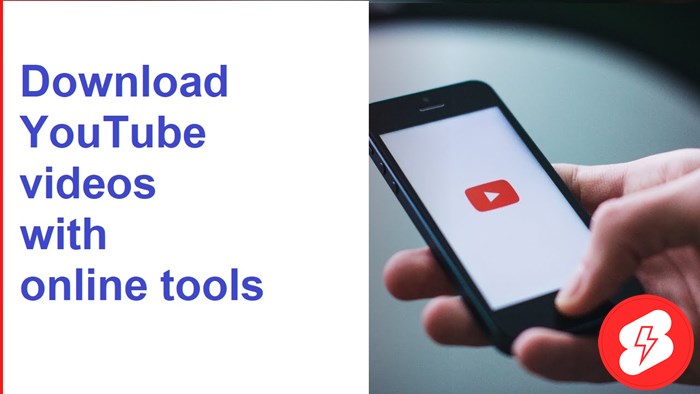
This idea is similar to the previous solution. However, since the tools are web-based, you don’t have to download and install them.
It sounds terrific, but the process may get annoying because of the ads, download failures, or redirections.
To use online downloaders to save YouTube videos on your device, please follow these steps:
- Copy the video link.
- Visit the online downloader. There is a search bar where you paste the video link.
- Tap on “Download.” This step will direct you to another page that displays the download options, such as quality, size, and format.
- Choose the options and start downloading the video.
- Online tools automatically save downloaded content in your device’s “Downloads” folder.
Method 3: Use browser extensions
You need the video’s URL when using downloaders. However, a browser extension needs you to press the “Download” button.
You will notice a “Download” option on the website when you play a YouTube video after adding the YouTube downloader extension to your browser. As a result, you may download videos without pasting the URL.
Here is how the browser extension works:
- Visit YouTube Video Downloader to install the downloader.
- Restart the browser and access YouTube.
- Locate the video and click to start it playing while you’re not online.
- You can see a download option right under the video. If there isn’t, tap on the extension symbol.
- Choose “Download” to process the video to your device directly, or tap “More” and select the quality you like.
Method 4: Change the video URL
This method doesn’t have to install or use any downloader tool. Let’s see how it helps you watch them offline:
- Find the YouTube video.
- Change “youtube” in the address bar to “youpak.”
- A new page pops up with a download button.
- Select the quality of the video and start processing the video.
Are YouTube Downloaders Legal?
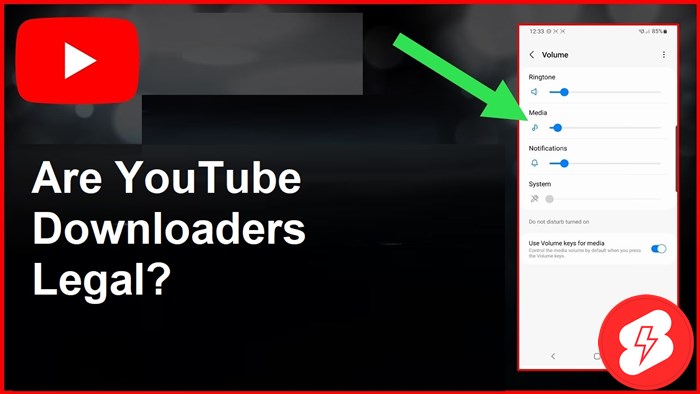
No. You can use YouTube downloaders legally if the content you download is one of the following:
You can use YouTube downloaders to download videos from YouTube that are exempt from copyright restrictions or for which the copyright provides you the right to replicate the video.
You can legitimately copy the following types of videos from YouTube:
- Public Domain: When a work is in the public domain, the copyright has either passed away, been waived, lost, or was never applicable in the first place. The public can share the video since no one owns it.
- Creative Commons: For projects for which the author has kept copyright but granted the public license to recreate and share, Creative Commons is applicable.
- Copyleft: Anyone can reproduce, share, and change the work under the terms of copyleft as long as the same conditions remain true for derivative works.
If your videos don’t belong to this group, you can still download them but must use them for personal purposes only.
Once you re-upload the content on any platform, you must get the owner’s permission. Otherwise, YouTube will send you a warning.
What Is YouTube Downloader Best?
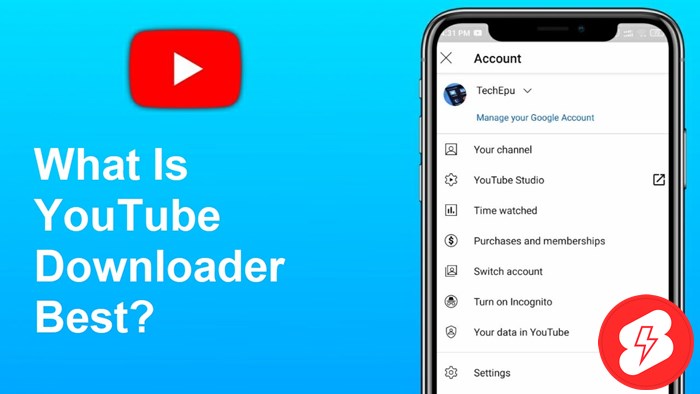
YouTube downloaders are common because many people like saving their favorite videos on their devices. Here are some third-party tools that bring you a fantastic downloading and video-watching experience:
- YouTube shorts MP4 downloader
- By Click Downloader
- 4K Video Downloader Pro
- Allavsoft
- VideoHunter
- VideoSolo Inovideo
- Leawo Video Downloader
- iTubeGo
- VideoProc
- Y2Mate.com
- SaveFrom.net
- SaveMedia.Website
- BitDownloader
- SConverter
Conclusion
You can watch YouTube offline with the four discussed methods. They all yield excellent results. So choose the one that is easiest for you to get what you want.
Hopefully, this guide will bring your YouTube enjoyment to a higher level. If you need any further information, please feel free to ask. Thank you for reading!